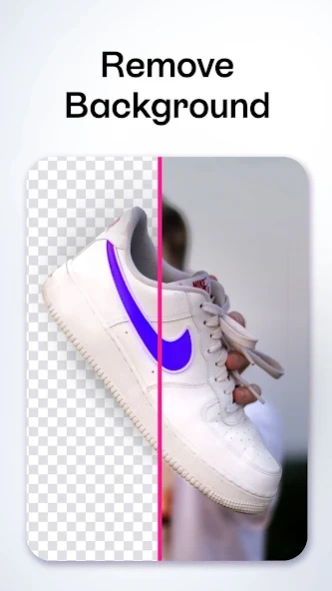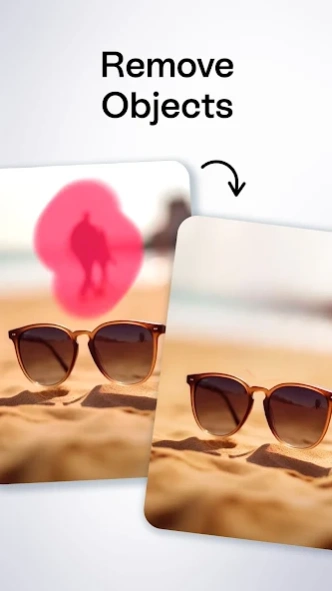Version History
Here you can find the changelog of Bazaart: Design & Photo Editor since it was posted on our website on 2020-02-26.
The latest version is 2.5.1 and it was updated on soft112.com on 22 April, 2024.
See below the changes in each version:
version 2.5.1
posted on 2024-03-25
In this update you'll find:
- Design superpowers to boost your creativity 🦸
- Fresh content to make your designs slay
- Bug fixes and performance improvements to smoothen your experience
One more thing…
If you ❤️ Bazaart, please rate us on the Play Store! TYSM 🙏
Happy designing!
The Bazaart Team
version 2.4.4
posted on 2024-01-16
Join the 3D trend 💫
We hope you enjoy it and do send us feedback to support@bazaart.me, we’d love to hear your thoughts.
If you ❤️ Bazaart, please rate us on the Play Store! TYSM 🙏
With love,
The Bazaart Team
version 2.4.2
posted on 2023-12-25
The year of design superpowers 🦸
We hope you enjoy it and do send us feedback to support@bazaart.me, we’d love to hear your thoughts.
If you ❤️ Bazaart, please rate us on the Play Store! TYSM 🙏
With love,
The Bazaart Team
version 2.4.0
posted on 2023-12-03
Add some winter to your photos 🤍
We hope you enjoy it and do send us feedback to support@bazaart.me, we’d love to hear your thoughts.
If you ❤️ Bazaart, please rate us on the Play Store! TYSM 🙏
With love,
The Bazaart Team
version 2.3.3
posted on 2023-11-22
Pick a template and start creating 🤩
We hope you enjoy it and do send us feedback to support@bazaart.me, we’d love to hear your thoughts.
If you ❤️ Bazaart, please rate us on the Play Store! TYSM 🙏
With love,
The Bazaart Team
version 2.2.9
posted on 2023-10-26
Fall is in the air! 🍁
We hope you enjoy it and do send us feedback to support@bazaart.me, we’d love to hear your thoughts.
If you ❤️ Bazaart, please rate us on the Play Store! TYSM 🙏
With love,
The Bazaart Team
version 2.2.8
posted on 2023-10-16
version 2.2.6
posted on 2023-09-07
We fixed some bugs and improved performance so your Bazaart experience will be nothing short than great 🌟
We hope you enjoy it and do send us feedback to support@bazaart.me, we’d love to hear your thoughts.
If you ❤️ Bazaart, please rate us on the Play Store! TYSM 🙏
With love,
The Bazaart Team
version 2.2.4
posted on 2023-08-10
Extend your photos beyond limits 🤩
We hope you enjoy it and do send us feedback to support@bazaart.me, we’d love to hear your thoughts.
If you ❤️ Bazaart, please rate us on the Play Store! TYSM 🙏
With love,
The Bazaart Team
version 2.2.1
posted on 2023-07-13
Sun-kissed designs for summer 😎
We hope you enjoy it and do send us feedback to support@bazaart.me, we’d love to hear your thoughts.
If you ❤️ Bazaart, please rate us on the Play Store! TYSM 🙏
With love,
The Bazaart Team
version 2.1.1
posted on 2023-07-13
Introducing... Stock Photography! 🤩
We hope you enjoy it and do send us feedback to support@bazaart.me, we’d love to hear your thoughts.
If you ❤️ Bazaart, please rate us on the Play Store! TYSM 🙏
With love,
The Bazaart Team
version 2.0.0
posted on 2023-06-14
Magic Templates are Here ✨
We hope you enjoy it and do send us feedback to support@bazaart.me, we’d love to hear your thoughts.
If you ❤️ Bazaart, please rate us on the Play Store! TYSM 🙏
With love,
The Bazaart Team
version 1.23.0
posted on 2023-05-09
Enhance your photo quality in a tap! 🤩
We hope you enjoy it and do send us feedback to support@bazaart.me, we’d love to hear your thoughts.
If you ❤️ Bazaart, please rate us on the Play Store! TYSM 🙏
With love,
The Bazaart Team
version 1.22.2
posted on 2023-04-18
Spring Fonts Have Arrived! 🌷🌸
We hope you enjoy it and do send us feedback to support@bazaart.me, we’d love to hear your thoughts.
If you ❤️ Bazaart, please rate us on the Play Store! TYSM 🙏
With love,
The Bazaart Team
version 1.11.0
posted on 2022-05-18
Drag & drop to reorder layers 🤩
We hope you enjoy it and do send us feedback to support@bazaart.me, we’d love to hear your thoughts.
If you ❤️ Bazaart, please rate us on the Play Store! TYSM 🙏
With love,
The Bazaart Team
version 1.9.0
posted on 2022-01-30
New design tools you'll love 😍
. Shadow: Make your designs pop with shadow!
. Color Picker: Pick a color from your design for perfect harmony.
We hope you enjoy it and do send us feedback to support@bazaart.me, we’d love to hear your thoughts.
If you ❤️ Bazaart, please rate us on the Play Store! TYSM 🙏
With love,
The Bazaart Team
version 1.8.3
posted on 2022-01-04
Round Photos 😍
Create an amazing profile picture with the circle size.
We hope you enjoy it and do send us feedback to support@bazaart.me, we’d love to hear your thoughts.
If you ❤️ Bazaart, please rate us on the Play Store! TYSM 🙏
With love,
The Bazaart Team
version 1.8.2
posted on 2021-12-19
It's Holiday Season 🎄
Xmas and New Year's designs to get excited about!
Also.. search stickers!
Try sale, love, gif...
We hope you enjoy it and do send us feedback to support@bazaart.me, we’d love to hear your thoughts.
If you ❤️ Bazaart, please rate us on the Play Store! TYSM 🙏
With love,
The Bazaart Team
version 1.8.0
posted on 2021-11-21
New! Outline 💥
Make your designs pop with outline.
We hope you enjoy it and do send us feedback to support@bazaart.me, we’d love to hear your thoughts.
If you ❤️ Bazaart, please rate us on the Play Store! TYSM 🙏
With love,
The Bazaart Team
version 1.7.2
posted on 2021-10-14
Halloween is Coming! 🧛🏻
Get your spooky selfie ready.
We hope you enjoy it and do send us feedback to support@bazaart.me, we’d love to hear your thoughts.
If you ❤️ Bazaart, please rate us on the Play Store! TYSM 🙏
With love,
The Bazaart Team
version 1.7.0.1
posted on 2021-09-12
Make your designs shine with stunning shapes! 🔴 💛 🟩
We hope you enjoy it and do send us feedback to support@bazaart.me, we’d love to hear your thoughts.
If you ❤️ Bazaart, please rate us on the Play Store! TYSM 🙏
With love,
The Bazaart Team
version 1.6.0
posted on 2021-08-05
Fill Tool 🎨
Choose a fill from thousands of stunning options!
We hope you enjoy it and do send us feedback to support@bazaart.me, we’d love to hear your thoughts.
If you ❤️ Bazaart, please rate us on the Play Store! TYSM 🙏
With love,
The Bazaart Team
version 1.5.3
posted on 2021-07-16
Summer, We've Missed You! 😎
Brighten up your day with sunny designs.
We hope you enjoy it and do send us feedback to support@bazaart.me, we’d love to hear your thoughts.
If you ❤️ Bazaart, please rate us on the Play Store! TYSM 🙏
With love,
The Bazaart Team
version 1.5.0
posted on 2021-06-03
Make your photos pop with stunning filters! 🤩
We hope you enjoy it and do send us feedback to support@bazaart.me, we’d love to hear your thoughts.
If you ❤️ Bazaart, please rate us on the Play Store! TYSM 🙏
With love,
The Bazaart Team
version 1.4.2
posted on 2021-05-12
Adjust Tool 🤩
Enhance your photos with powerful adjustments: exposure, contrast, saturation, vibrance, warmth, tint, shadows, and highlights.
We hope you enjoy it and do send us feedback to support@bazaart.me, we’d love to hear your thoughts.
If you ❤️ Bazaart, please rate us on the Play Store! TYSM 🙏
With love,
The Bazaart Team
version 1.3.8.3
posted on 2021-03-25
Spring is in the Air! 🌸
Add joy and happiness to your designs.
We hope you enjoy it and do send us feedback to support@bazaart.me, we’d love to hear your thoughts.
If you ❤️ Bazaart, please rate us on the Play Store! TYSM 🙏
With love,
The Bazaart Team
version 1.3.8
posted on 2021-02-15
Eraser Brushes 🖌
Change brush size and softness for better erasing.
We hope you enjoy it and do send us feedback to support@bazaart.me, we’d love to hear your thoughts.
If you ❤️ Bazaart, please rate us on the Play Store! TYSM 🙏
With love,
The Bazaart Team
version 1.3.7.1
posted on 2021-02-01
Get Ready for Valentine’s Day 💌
Create the most loving card ever.
We hope you enjoy it and do send us feedback to support@bazaart.me, we’d love to hear your thoughts.
If you ❤️ Bazaart, please rate us on the Play Store! TYSM 🙏
With love,
The Bazaart Team
version 1.3.7
posted on 2021-01-14
Create in Any Size 🤩
You can now create designs in any size, with easy to use presets for social media, business, print and more.
We hope you enjoy it and do send us feedback to support@bazaart.me, we’d love to hear your thoughts.
If you ❤️Bazaart, please rate us on the Play Store! TYSM 🙏
With love,
The Bazaart Team
version 1.3.6
posted on 2021-01-05
Christmas Is Coming! 🎄
Create beautiful cards for your loved ones.
We hope you enjoy it and do send us feedback to support@bazaart.me, we’d love to hear your thoughts.
If you ❤️ Bazaart, please rate us on the Play Store! TYSM 🙏
With love,
The Bazaart Team
version 1.3.2
posted on 2020-12-03
Adjust the opacity of any photo, sticker or text to make it partially transparent. 🤩
We hope you enjoy it and do send us feedback to support@bazaart.me, we’d love to hear your thoughts.
If you ❤️ Bazaart, please rate us on the Play Store! TYSM 🙏
With love,
The Bazaart Team
version 1.2.10
posted on 2020-10-26
Now you can write text in hundreds of beautiful fonts! 🤩
We hope you enjoy it and do send us feedback to support@bazaart.me, we’d love to hear your thoughts.
If you ❤️Bazaart, please rate us on the Play Store! TYSM 🙏
With love,
The Bazaart Team
version 1.2.4
posted on 2020-09-17
Bazaart is now on Android and we’re so excited! 🤩
With this release you will be able to magically remove the background from any photo, change the background and add stickers and text to create a stunning image and save it as a transparent PNG or an opaque JPG image.
We hope you enjoy it and do send us your feedback to support@bazaart.me, we’d love to hear your thoughts.
If you ❤️ Bazaart, please rate us on the Play Store! TYSM 🙏
With love,
The Bazaart Team
version N/A
posted on 2020-08-25
Bazaart is coming to Android and we’re so excited! 🤩
With this release you will be able to magically remove the background from any photo, change the background and add stickers and text to create a stunning image and save it as a transparent PNG or an opaque JPG image.
We hope you enjoy it and do send us your feedback to support@bazaart.me, we’d love to hear your thoughts.
If you ❤️ Bazaart, please rate us on the Play Store! TYSM 🙏
With love,
The Bazaart Team
version N/A
posted on 2020-07-09
Bazaart is coming to Android! 🤩
With this first release you will be able to magically remove the background from any photo or artistically cut out using the eraser tool, add a background, stickers and text and create a stunning design. Save it as a PNG or JPG image and share it with the world!
We hope you enjoy it and do send us feedback to support@bazaart.me, we’d love to hear your thoughts.
If you ❤️ Bazaart, please rate us on the Play Store! TYSM 🙏
With love,
The Bazaart Team
version N/A
posted on 2020-06-21
Bazaart is coming to Android and we’re so excited! 🤩
With this release you will be able to magically remove the background from any photo, change the background and add stickers to create a stunning image and save it as a transparent PNG or an opaque JPG image.
We hope you enjoy it and do send us your feedback to support@bazaart.me, we’d love to hear your thoughts.
If you ❤️ Bazaart, please rate us on the Play Store! TYSM 🙏
With love,
The Bazaart Team